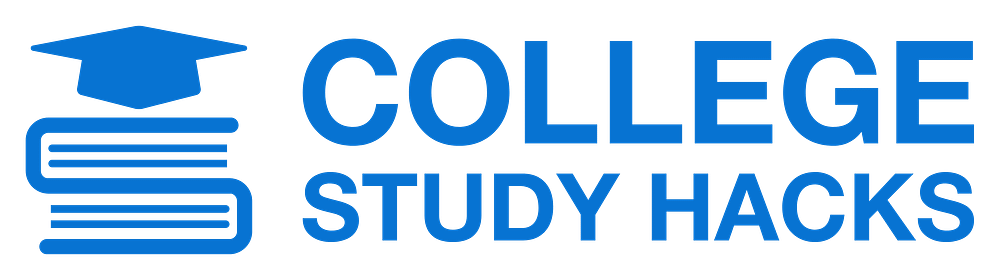College Resources & Tools

Here are a handful of college resources and tools we have found to be useful. As we find new tools or resources we like, they will be added to this list. We hope you find them as helpful as we do.
College Resources: Studying and Learning

Chegg Study offers 24/7 online study help and guided text book solutions with step-by-step explanations of tough to solve problems contained in specific text books. Stuck on a homework problem, Chegg Study can help.

Knack is an online tutoring service which matches students to tutors who specialize in their specific area of study. Students register and then can browse and read reviews for the top-rated tutors for their school and subject matter. Once students have found a tutor that matches their needs, they can reach out and schedule a session.
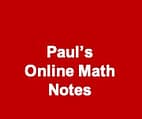
Created by college professor Paul Dawkins, Paul's Online Math Notes offers a complete set of free online (and downloadable) notes and/or tutorials which have helped countless students improve their understanding of Algebra, Trigonometry, Calculus and Differential Equations. In addition to class notes, the website provides "Cheat Sheets" containing facts, properties, formulas, derivatives, integrals, etc.

Started by Leah Fisch, a dual biology and chemistry graduate, science tutor and U.S. Navy veteran, Leah4Sci is a website and YouTube channel offering simple tutorials covering complex organic chemistry concepts with step-by- step mechanisms and detailed explanations. The website, www.leah4science.com contains a number of downloadable organic chemistry reference materials and cheat sheets.
College Resources: YouTube Video Tutorials
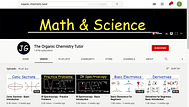
Organic Chemistry Tutor, with its almost 2 million subscribers consistently shows up on any essential list of chemistry video tutorials. The channel's videos have been described as life savers by science and engineering students alike. In addition to focusing on organic chemistry, general chemistry and physics, the channel is also a great resource for algebra, trigonometry, precalculus and calculus.

Professor Dave Explains is the brainchild of Dave Farina, a former high school teacher and college instructor. His channel is known for the detailed science content, but it also contains a number of math instructional videos. Professor Dave Explains fills the void between the more entertainment-style educational channels, referred to as edutainment, and the blackboard style instructional videos. His video lessons are rigorous and curriculum-aligned but contain interesting visuals to keep viewers engaged.
College Resources: Organization and Productivity Tools

Momentum is a popular tab manager/personal dashboard used by college students and professionals alike and was featured in Tim Ferriss’ best-selling book, Tools of Titans. Momentum acts as a virtual home page with a number of useful features such as time, weather, daily goal/main focus, to do list/ task manager, links to resource websites, search bar, daily inspirational quote and revolving background photo.
The intention of this dashboard is to provide some calm and focus so that you can be as productive as possible. It is a great central hub to manage all of your school related activities.

Strict Workflow is a combined Pomodoro timer/distraction blocker featuring a 25-minute work timer followed by a 5-minute break timer. The extension is preloaded with a number of popular distracting websites that you can restrict/blacklist during a work session. It is customizable so you can add additional websites to the blacklist, or you can create a whitelist of certain useful websites to be accessible during your work session.

Forest: Stay Focused is similar to Strict Workflow in that you can set a timer and blacklist websites. Where it differs from apps like Strict Workflow is that it adds a gaming element. When you start a timer, you plant a seed in your "Forest" and while you continue working within your timer duration, the seed will continue to grow into a tree. If for some reason, you become distracted and go to a blacklisted website, you would technically give up and the tree will wither and die.
Web clipping tools enable you clip content from web (images, articles, videos, etc.) and save them into note taking apps for further reviewing, editing and annotating.
One Note web clipper integrates with the popular One Note note taking app included with Microsoft 365. The web clipper allows you to easily capture all or part of a web page, highlight text, adjust fonts and a note when saving content. Images, videos and PDF content is quickly clipped and saved into notebooks within the app and accessed across all devices.

Pocket earned a positive reputation as a reading and bookmarking app originally designed to help people collect and save content to read at a later time. Students use it for saving pertinent information for research papers and projects. An interesting feature is its ability to discover related content with its suggested articles functionality.

Power Planner is a robust yet surprisingly simple to use academic planner. In addition to all of the standard features you expect like class schedule and homework assignment tracker, it offers unique features like a GPA tracker and "What If" mode, which allows you to calculate what you need to earn to get a specific grade you want. There is a paid version ($1.99), which is worth the small investment.
College Resources: Note-taking, Research and Writing Tools

One Note is included with Microsoft 365 and built into Windows 10, making it a leading digital note-taking app. One Note is a feature-heavy note taking app which enables you to organize your notes like a traditional binder with notebooks, sections and tabs. Additional content can be incorporated into your notes including images, audio and video.
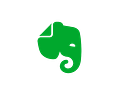
As of now, Evernote is the world's most popular note taking platform with 225 million users. Evernote allows you to organize your detailed notes into notebooks and use the web clipper to take full page screen shots or grab snippets of images to be inserted into your notebooks. Evernote also features a strong search function enabling you to search text found in images. The app allows you to sync all of your data across web and mobile platforms.

GoodNotes captures handwritten notes and sketches utilizing an easy-to-use interface, numerous template options and a robust search functionality. You can open a notebook to begin taking notes or import and annotate PDF, Word and PowerPoint documents.

Notability has similar features to GoodNotes, but where it differs is by offering dark mode and speech-to text functionality which allows you to record a lecture and take notes simultaneously.
Grammarly is probably the best-known grammar and spelling tool, and for good reason. Grammarly helps you eliminate grammar and spelling errors while crafting sentences that are well structured and to the point. Once Grammarly is added to Chrome, you’ll start seeing writing suggestions as you type using common websites and tools including Gmail, Google Docs, Twitter, etc.

Zotero is a free, open source tool which allows you to gather, organize, cite and share your research with other people. What makes Zotero unique is that it automatically senses research on the web, and you can immediately collect the article or web page. There is a browser extension for Zotero so you can easily save digital source material and you can create folders and tag key words for optimal organization. You can instantly create references and bibliographies using any text editor found in Word, LibreOffice or Google Docs. While Zotero does not have a built in PDF reader for annotation, it is simple to double-click on an item to open it in an external PDF reader like Preview on macOS or Acrobat Reader on Windows.

Microsoft Academics is a comprehensive research tool featuring a search engine serving up content from over 120 million publications, including scientific papers, conferences and journals. Searches can be conducted by topic or fields of study.

Google Scholar is an extensive research tool which allows students to search for scholarly texts such as books, abstracts, peer-reviewed paper and articles from academic publishers and professional organizations.
Image Credit: Scott Graham on Unsplash