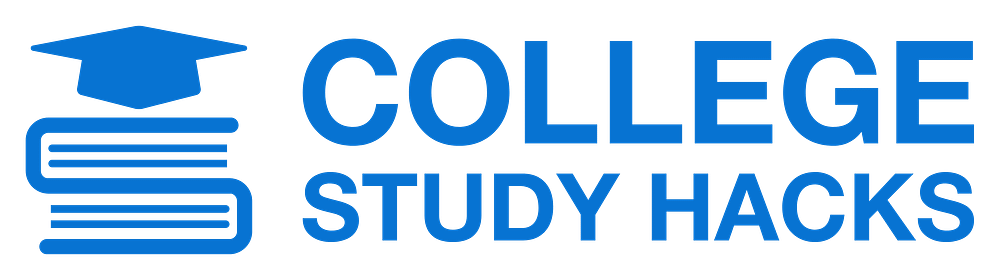Try These Citation and Bibliography Tools for Your Next Research Paper.
Don't start a research paper or project without looking at citation and bibliography tools. Research papers can be grueling enough without having to worry about the proper citation and bibliography references. There are so many citation styles - MLA, APA, Chicago style, etc. - that it's critical to use tools which meet the requirements of these styles and simplify the citation process.
The list of citation tools below lists some simple and easy-to-use apps as well as more robust technical tools for organizing and citing sources.
1. EasyBib
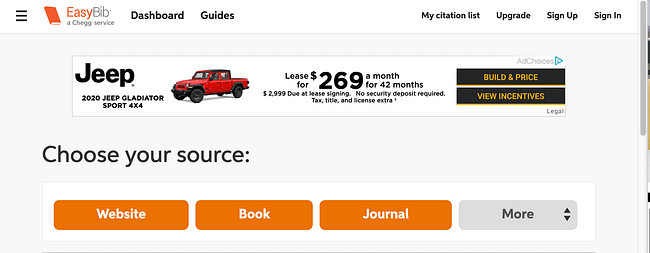
EasyBib is one of the most popular citation tools used by college students. The free version (with ads) allows you to quickly create citations using MLA, APA and Chicago style formats. If you upgrade to EasyBib Plus - 3-day free trial, then $9.99 per month - you can scan your paper for plagiarism errors and missing citations and use an advanced grammar checker to find grammar and writing style errors without the annoyance of ads. EasyBib also offers a free browser extension tool for use with website citations.
2. Cite Fast
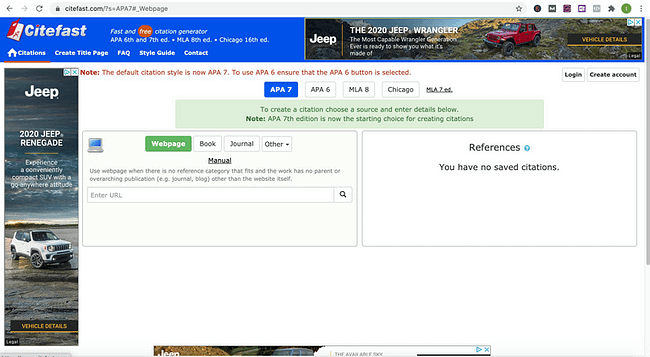
Cite Fast is a no-frills website enabling you to generate citations in the APA 6th and 7th edition, MLA 8th edition and Chicago 16th edition styles. You will need to create a free account to view your saved citations. The site features a helpful style guide listing the requirements and format for each citation style. Cite Fast automates look up of journals, books and website pages and offers a cut and paste exporting to MS Word or Google Docs.
3. MyBib
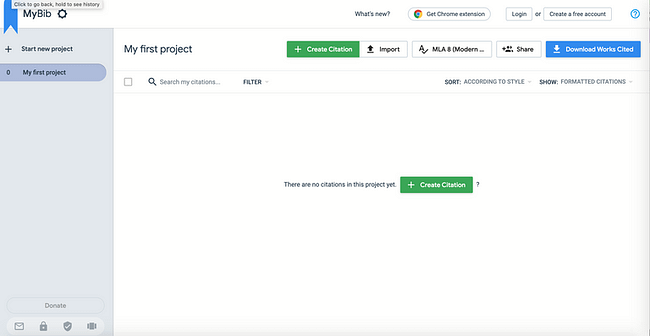
4. Cite This For Me
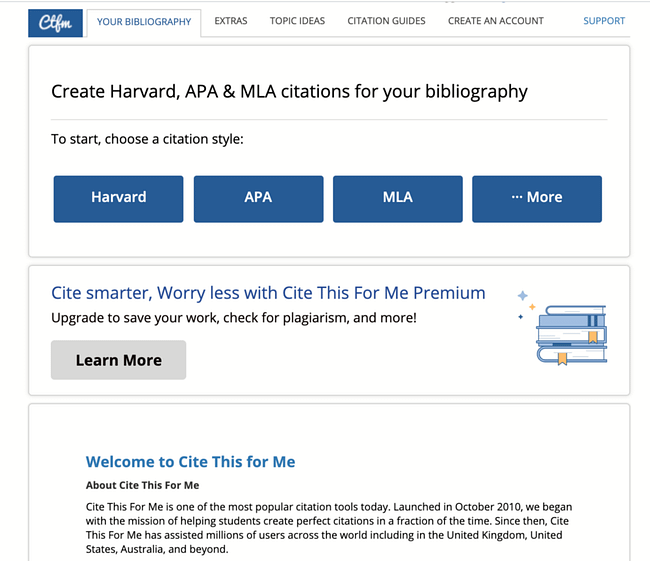
Like many other citation generators, Cite This For Me has free and paid versions. Using the free version, you can generate citations for a multitude of styles including the most popular APA, MLA, Harvard, Chicago, etc. In addition to the regular sources like web, book and journals, Cite This For Me has 30+ additional source choices including artwork, court cases, patents and podcasts. The premium version offers enhanced grammar tools and a plagiarism checker. Additionally, a Google browser extension add-on is available.
5. Zotero
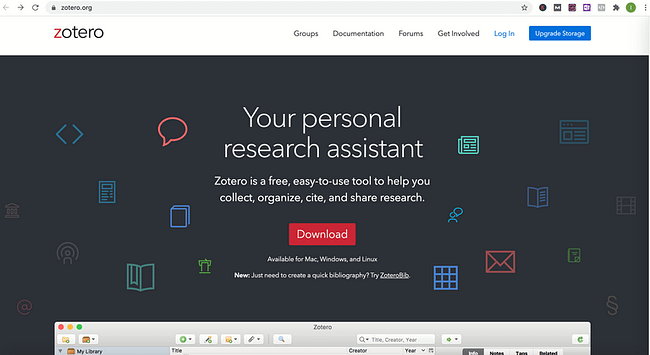
Zotero is a free, open source tool developed by the non-profit organization, Corporation for Digital Scholarship. The Zotero app allows you to gather, organize, cite and share your research with other people. What makes Zotero unique is that it automatically senses research on the web, and you can immediately collect the article or web page. There is a browser extension for Zotero so you can easily save digital source material. Zotero enables you to create folders and tag key words so you are able to organize all of your research and sources. You can instantly create references and bibliographies using any text editor found in Word, LibreOffice or Google Docs. While Zotero does not have a built in PDF reader for annotation, it is simple to double-click on an item to open it in an external PDF reader like Preview on macOS or Acrobat Reader on Windows.
Zotero is a robust software program that runs on your computer. If you require a less robust tool and just need to create bibliographies, try Zoterobib.
Must-Use Tools For Research
Citation generators are must-use tools when writing research papers. Using any of the tools listed above, will help you add citations and create bibliographies with minimal effort.